Introducing LogViewer: A Modern Log Analysis Tool
LogViewer is a powerful, extensible log analysis application built with Qt, designed to make log file analysis more intuitive and efficient.
In today's complex software landscape, log analysis has become an essential part of development, debugging, and system maintenance. LogViewer emerges as a modern solution to these challenges, offering a powerful, extensible platform built with Qt. This article explores the architecture, features, and technical decisions behind LogViewer's development.
Core Features- Plugin System: Extend functionality with custom plugins
- Theme Support: Light and dark modes with customizable themes
- Smart Plugin Validation: Machine learning-based plugin validation system
- Cross-Platform: Available for macOS 11+ Universal Build
Plugin Architecture
LogViewer's plugin system forms the backbone of its extensibility. Built using Qt's plugin framework, it allows developers to create custom plugins that seamlessly integrate with the application. The plugin architecture consists of several key components:
Screenshots
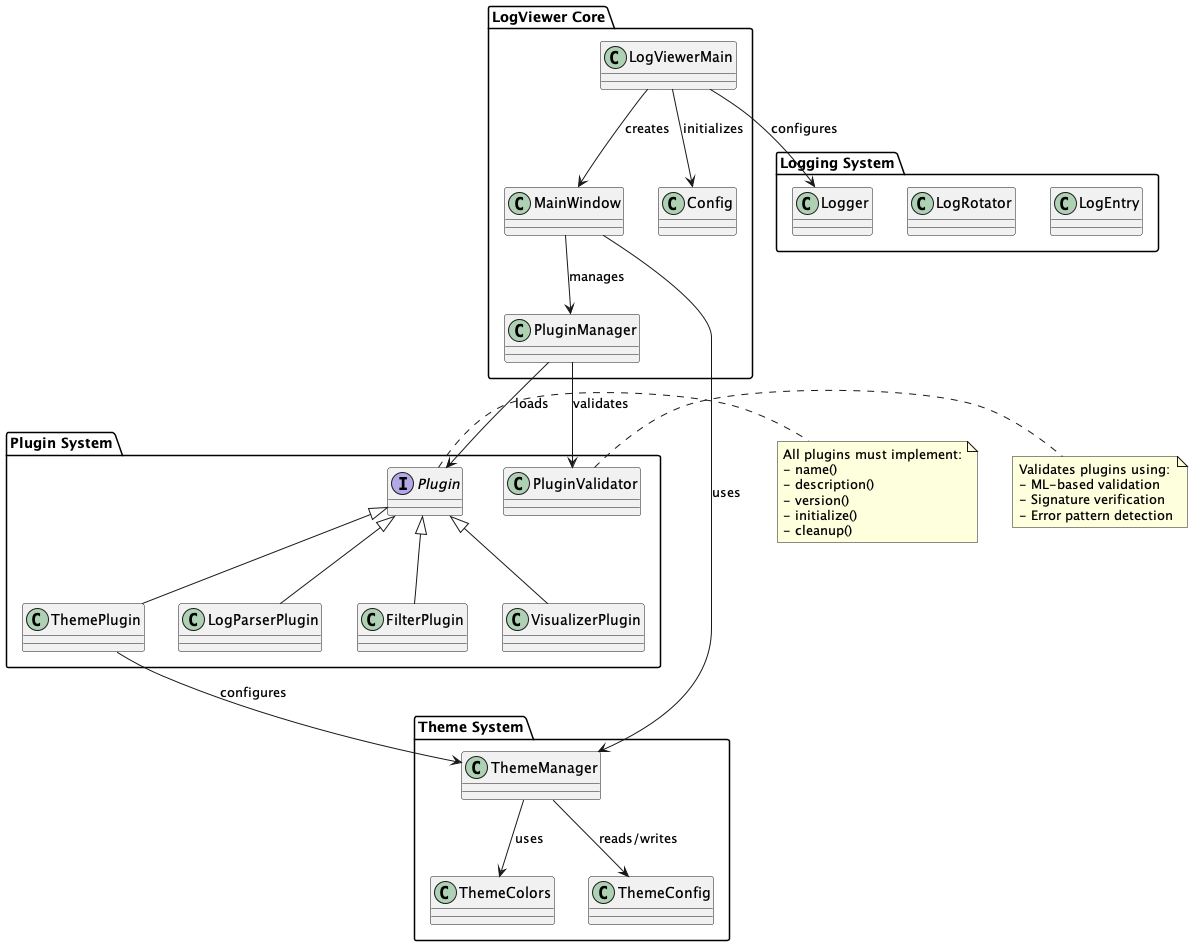
Plugin Manager
The plugin manager handles the lifecycle of plugins, from installation to removal. It implements a sophisticated validation system that uses machine learning to prevent problematic plugins from being installed.class PluginManager{
// Plugin lifecycle management
void installPlugin();
void removePlugin();
void configurePlugin();
// ... other methods
};
Plugin Validation System
One of LogViewer's unique features is its machine learning-based plugin validation system. This system:- - Learns from failed plugin installations
- - Creates signatures for problematic plugins
- - Stores validation data in the user's application support directory
- - Prevents installation of plugins with known issues Theme System
- - Built-in light and dark themes
- - System theme integration
- - Custom theme creation
- - Theme import/export capabilities
Technical Implementation Details Plugin Validation
The plugin validator uses a feature extraction system to analyze plugins:std::vector<QString> PluginValidator::extractPluginFeatures(const QString& pluginPath) {
// Extracts metadata and creates a unique signature
// Used for validation and error pattern recognition
}
Data Storage
Plugin validation data is stored in:- - macOS: ~/Library/Application Support/LogViewer/plugin_validation.dat
- - Format: INI file containing error signatures and occurrence patterns
User Interface
Main Window
The main window provides:- - Intuitive log file navigation
- - Search and filter capabilities
- - Real-time log monitoring
- - Plugin integration points
Theme Customization
The theme customization dialog allows users to:- - Select from pre-built themes
- - Create custom themes
- - Modify individual color components
- - Preview changes in real-time
Plugin Management
The plugin manager interface provides:- - Easy plugin installation
- - Configuration options
- - Plugin removal with cleanup
- - Status monitoring
Screenshots
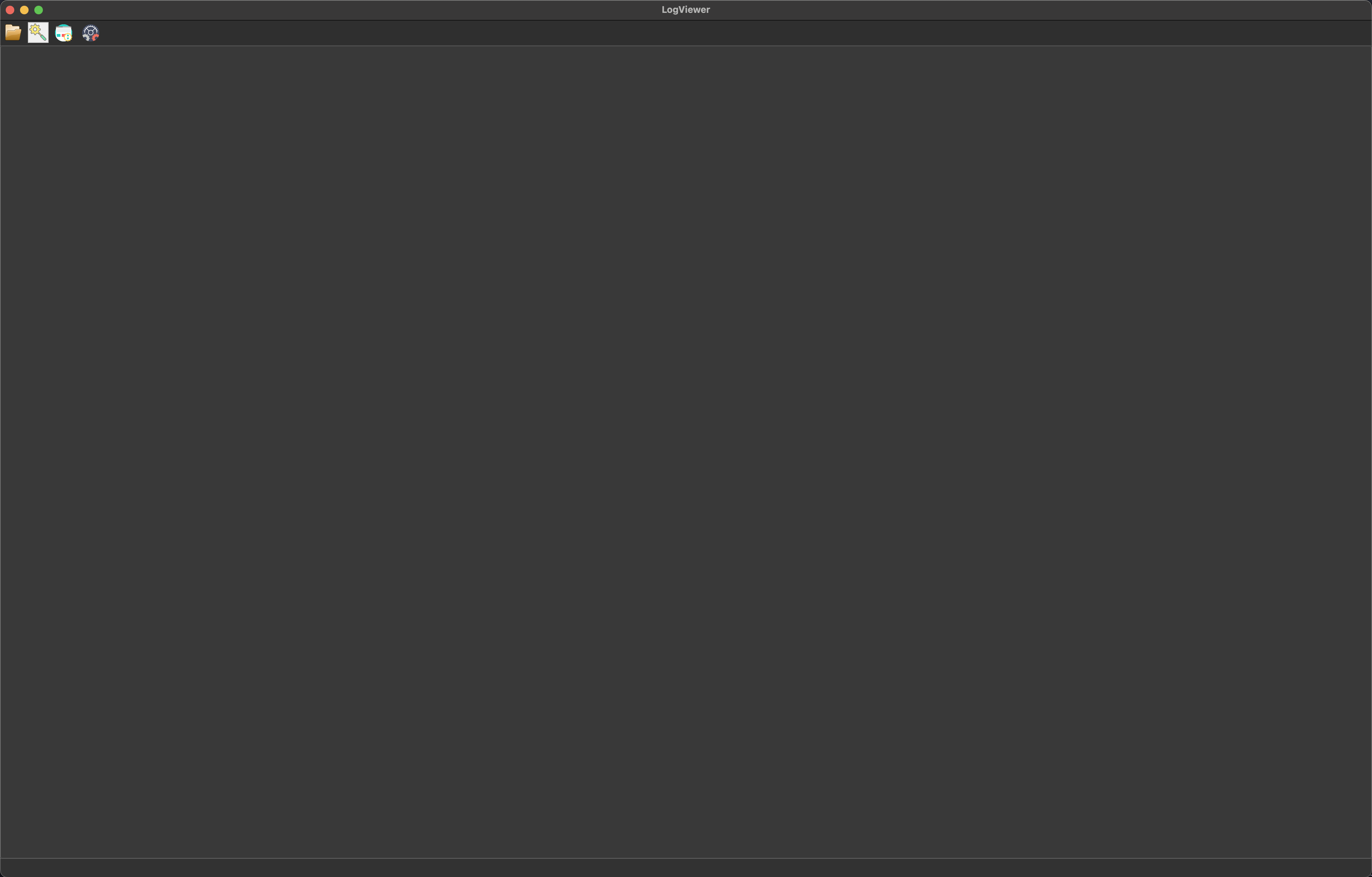
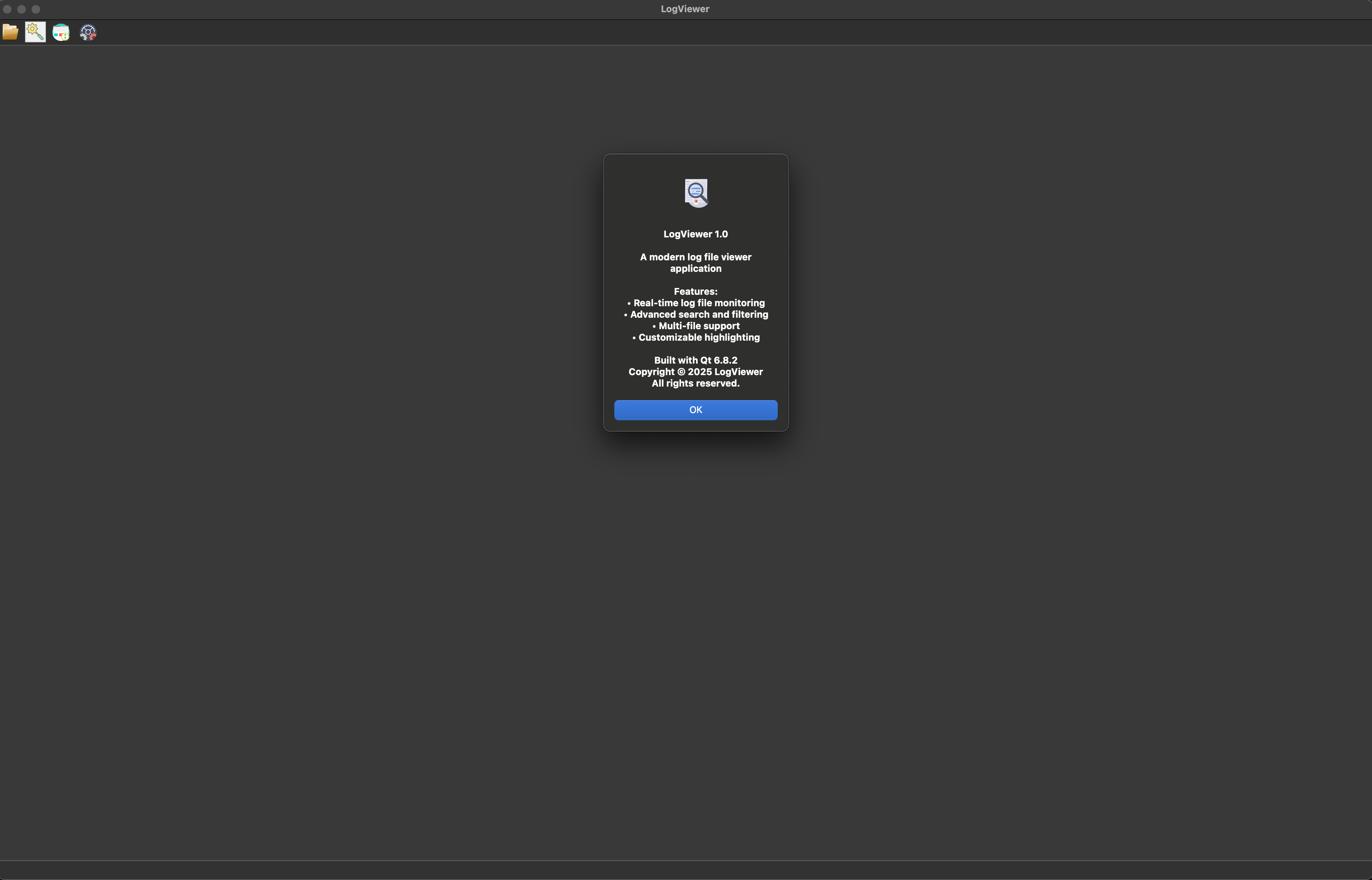
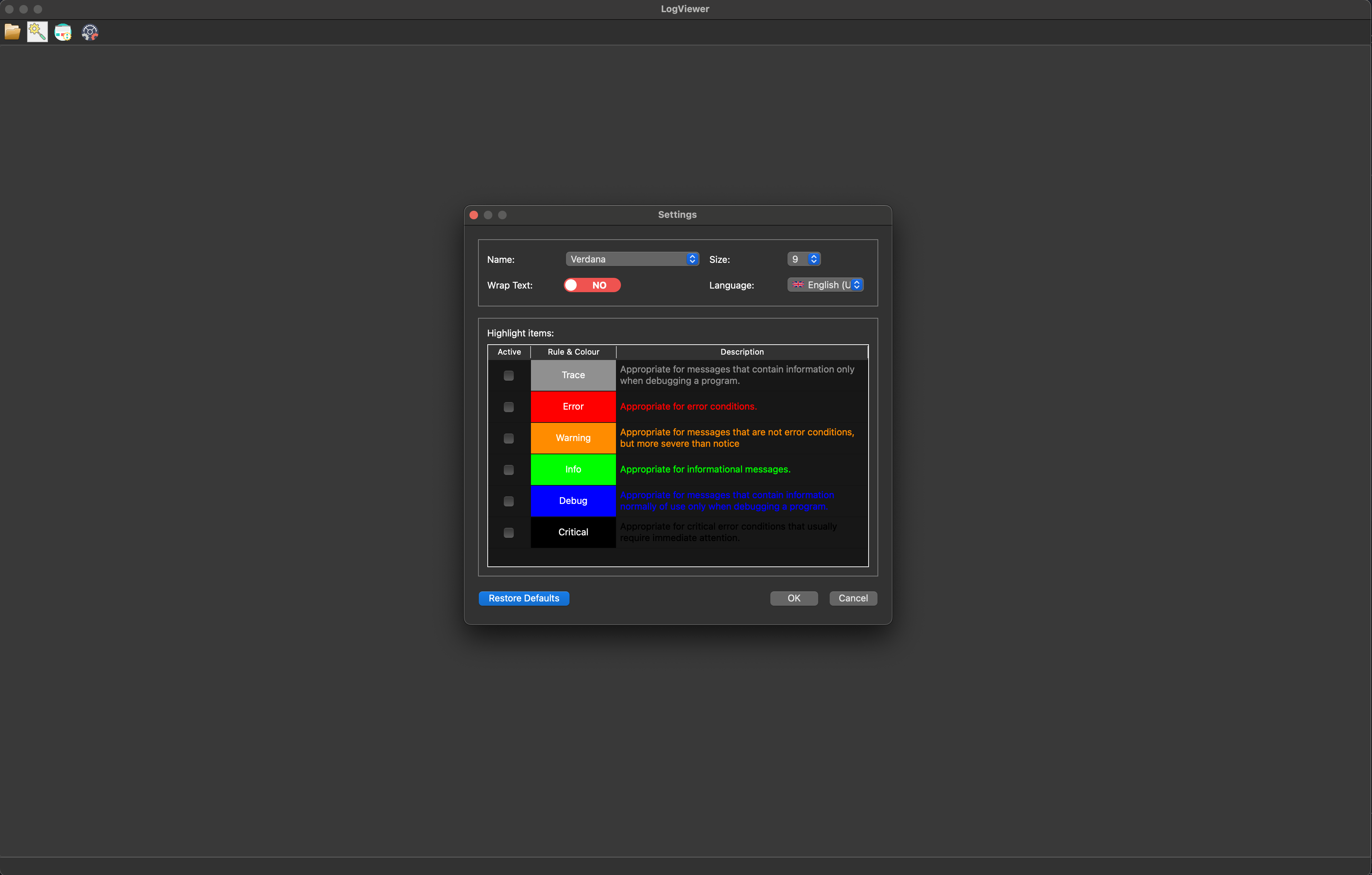
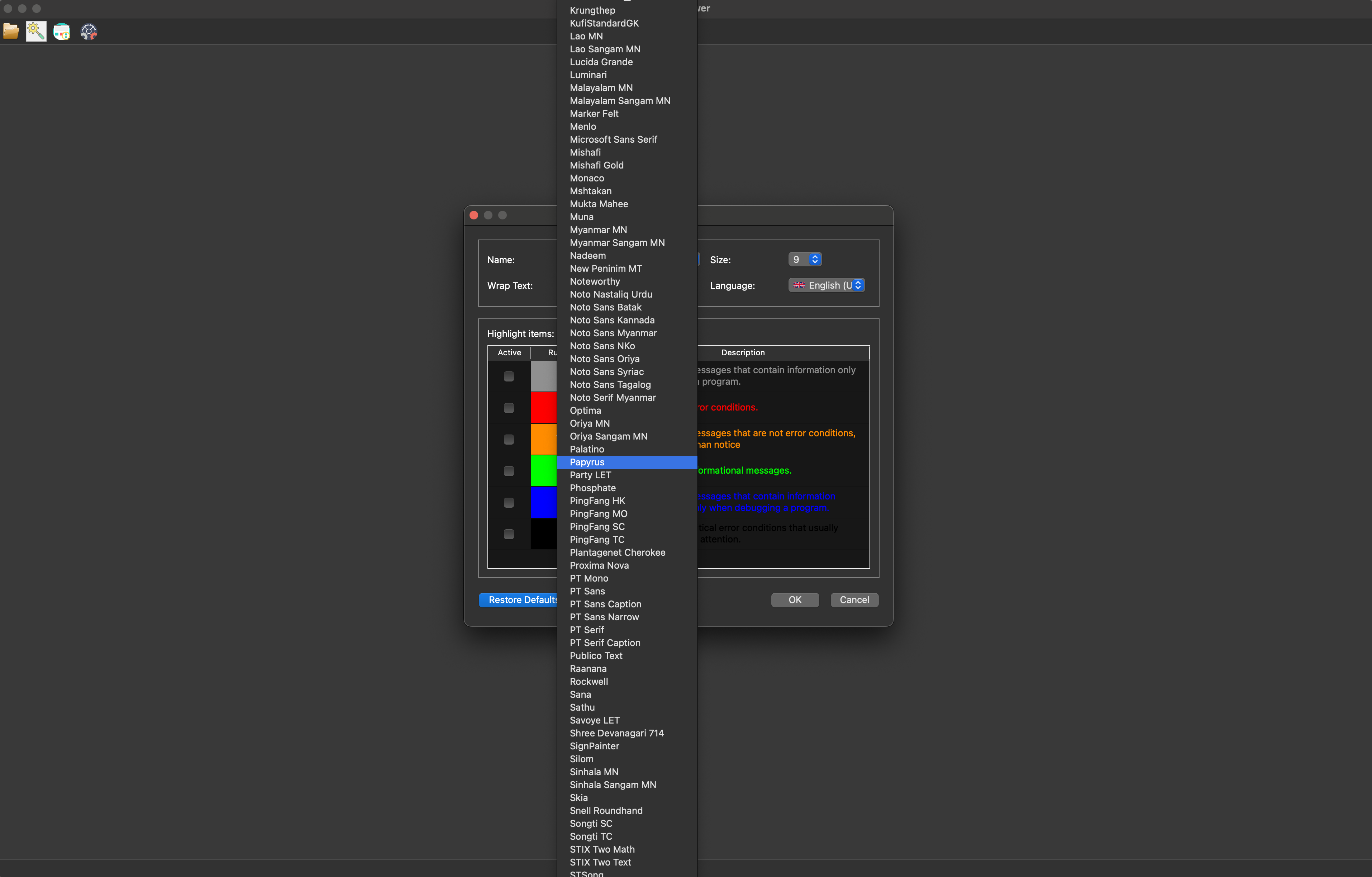
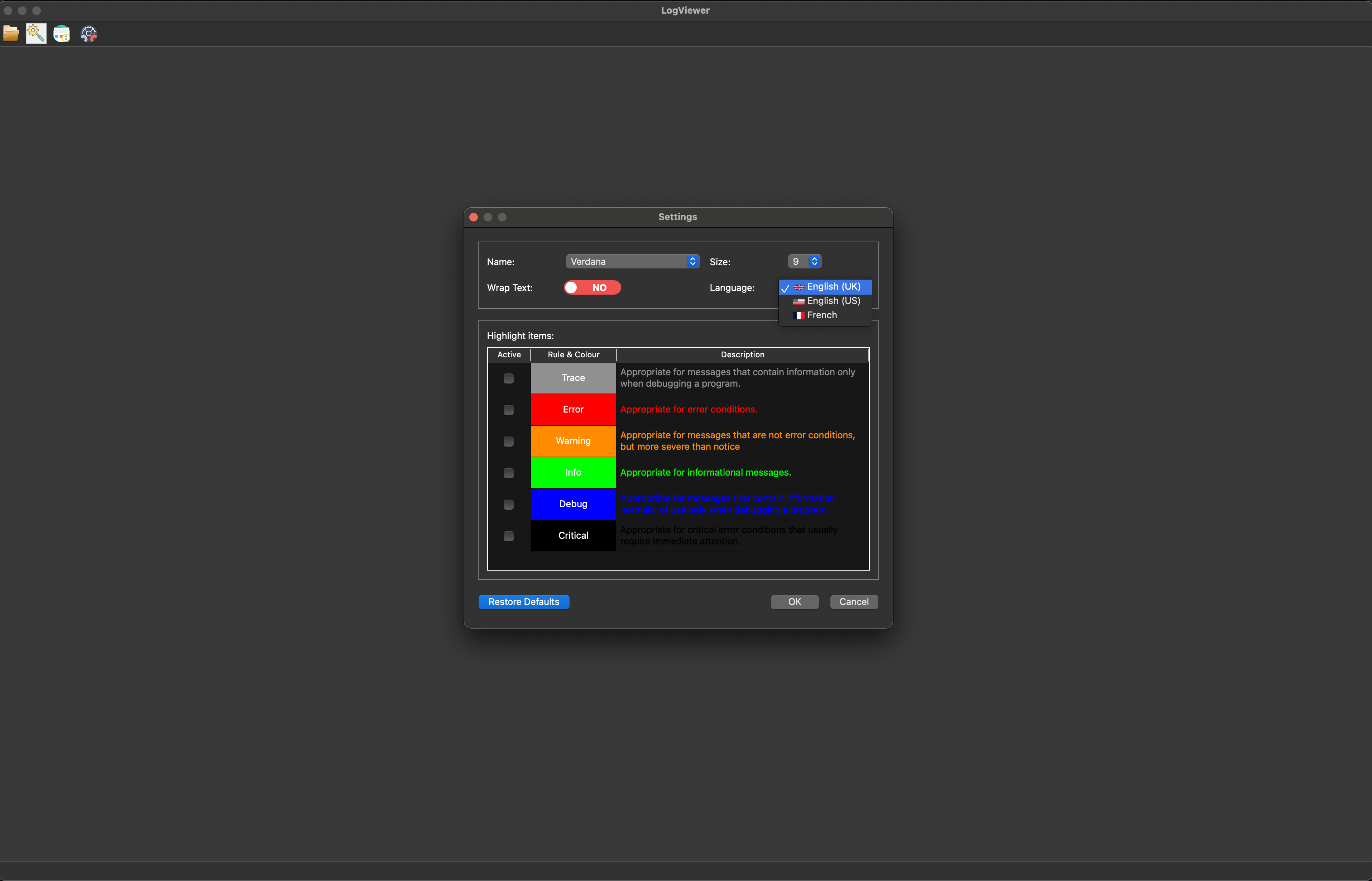
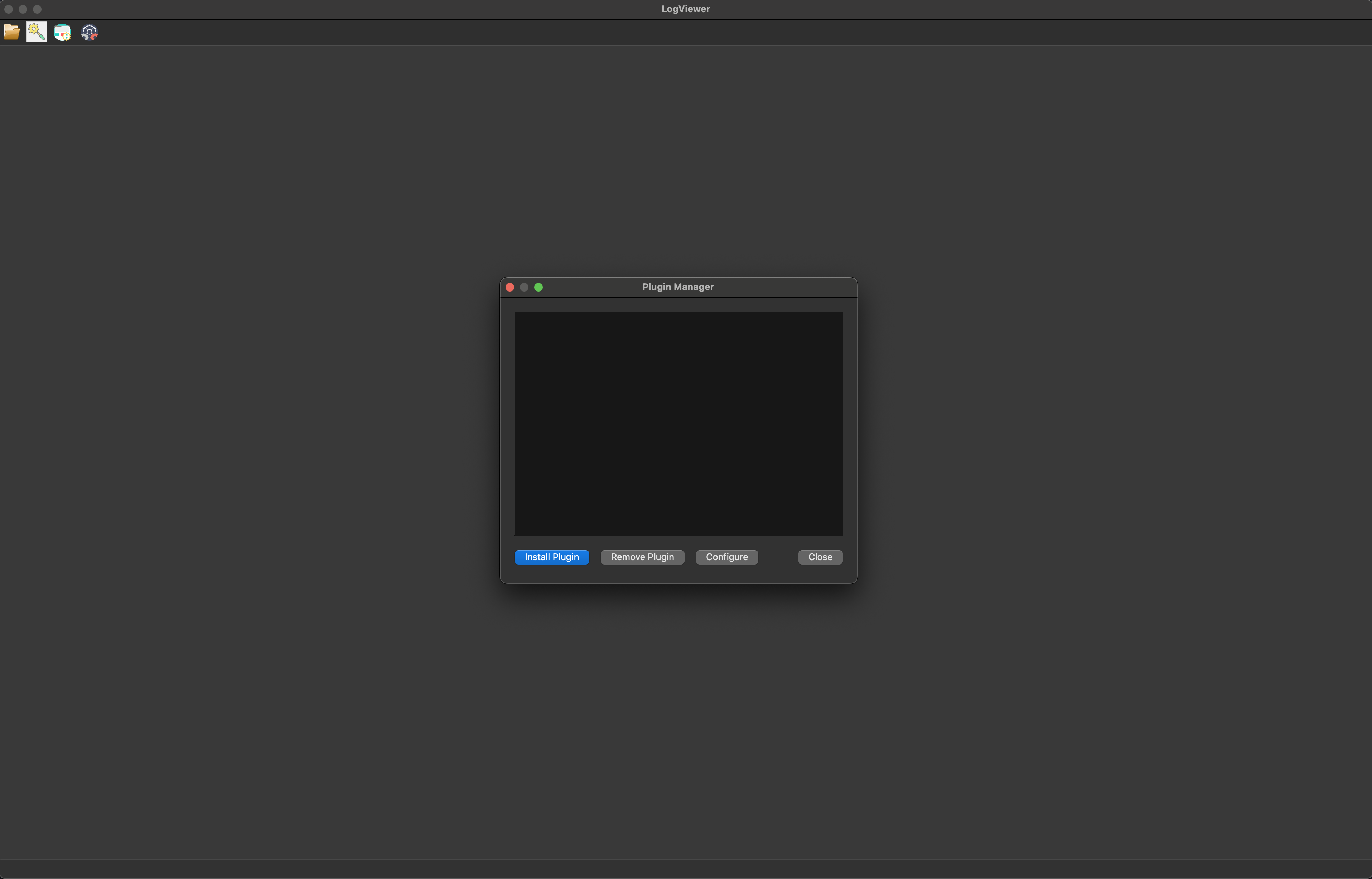
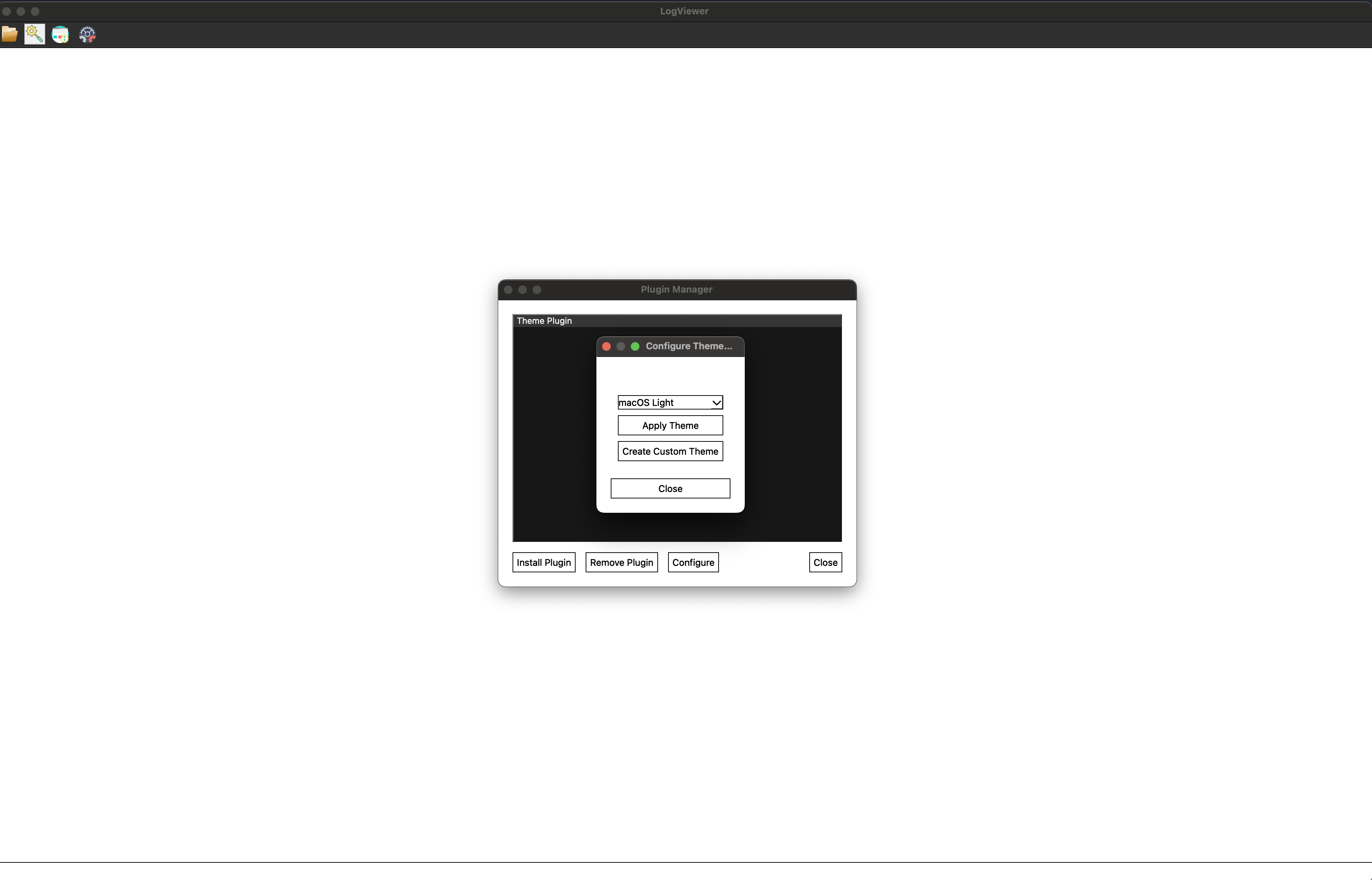
LogViewer Demo
Download
Get the latest version of LogViewer:| macOS Intel/Apple Silicon |
| Theme Plugin |
Release Notes
Version 0.50.0 (Beta)
- * Initial release with core functionality
- * Plugin system implementation
- * Theme customization support
- * Machine learning-based plugin validation
Development Decisions
Why Qt?
Qt was chosen as the framework for several reasons:- * Cross-platform compatibility
- * Rich widget library
- * Robust plugin system
- * Modern C++ support
- * Active community and documentation
- Machine Learning for Plugin Validation
- - Need to prevent problematic plugins
- - Desire for system improvement over time
- - User experience considerations
Theme System Architecture
The theme system was designed with:
- - Flexibility for future expansion
- - System theme integration
- - Performance considerations
- - User customization needs
Planned Features
- * Advanced log analysis tools
- * Machine learning for log pattern recognition
- * Cloud integration
- * Collaborative features
- * Extended plugin API
Installation and Setup
System Requirements
- - Operating System: macOS 10.15+
- - Memory: 4 GB minimum
- - Storage: 100 MB minimum
- - Display: 1920x1200 minimum resolution
Plugin Development
Detailed documentation for plugin development:class Plugin {
public:
virtual QString name() const = 0;
virtual QString description() const = 0;
virtual QString version() const = 0;
// ... other required methods
};
Theme Development
Guide for creating custom themes:struct ThemeColors {
QString background;
QString foreground;
QString selection;
// ... other color properties
};
Conclusion
LogViewer represents a modern approach to log analysis, combining powerful features with user-friendly design. Its extensible architecture and machine learning capabilities make it a valuable tool for developers and system administrators alike.
